[Updated] Top 120+ Node Js Interview (MCQ) With Answers - December 2024
Node.js is a widely acclaimed open-source JavaScript runtime environment that has gained significant popularity in the world of web development.
It enables developers to build scalable and high-performance server-side applications using JavaScript, the same language commonly associated with front-end development.
In 2024, we've collected all these questions and answers to help bosses, recruiters, and interviewers pick the right people for Node.js jobs.
No matter if you're new to Node.js or you've been using it for a while, these questions are made for everyone to learn from.
You can use them to get better at Node.js and also to see how much you already know.
Our main goal is to give you useful information and help you get ready for your Node.js job interview.
We hope this resource makes your Node.js journey easier.
Introduction
Q1. What is the primary use of Node.js?
- Front-end web development.
- Building server-side applications.
- Database management.
- None of the above.
View Answer
Answer: B is the correct option.
Node.js is primarily used to build server-side applications in web development.
Node.js is primarily used to build server-side applications in web development.
Q2. How does Node.js handle user requests efficiently?
- Creates a new thread for each request.
- Uses a multi-threaded architecture.
- Processes requests asynchronously.
- Blocks the main thread until a request is complete.
View Answer
Answer: C is the correct option.
Node.js processes requests asynchronously for efficient handling despite being single-threaded.
Node.js processes requests asynchronously for efficient handling despite being single-threaded.
Q3. Key features of Node.js?
- Blocking I/O operations.
- Single-threaded and non-scalable.
- Asynchronous and event-driven.
- Dependent on Python for execution.
View Answer
Answer: C is the correct option.
Node.js features asynchronous and event-driven programming, suitable for web development.
Node.js features asynchronous and event-driven programming, suitable for web development.
Q4. How does Node.js ensure fast code execution, and which JavaScript engine does it use?
- Uses the V8 JavaScript engine for faster code execution.
- Utilizes a custom JavaScript engine developed by Node.js.
- Relies on the user's web browser's JavaScript engine.
- Does not execute JavaScript code.
View Answer
Answer: A is the correct option.
Node.js uses the V8 JavaScript engine, which enhances code execution speed.
Node.js uses the V8 JavaScript engine, which enhances code execution speed.
Q5. Main difference between using Node.js and linking HTML with JavaScript?
- Node.js is for server-side JavaScript, while linking HTML and writing JS is for client-side.
- Node.js is a server-side runtime; linking HTML/JS is for client-side in a web browser.
- No significant difference; both approaches are interchangeable.
- Node.js is for client-side scripts; linking HTML is for server-side scripting.
View Answer
Answer: B is the correct option.
The main difference is that Node.js is a runtime environment for executing JavaScript on the server-side, whereas linking HTML and writing JavaScript is for executing code on the client-side in a web browser.
Q6. How does Node.js manage I/O operations without blocking the main thread?
- Blocks the main thread until I/O operations complete.
- Creates a new thread for each I/O operation.
- Handles I/O operations asynchronously.
- Does not support I/O operations.
View Answer
Answer: C is the correct option.
Node.js handles I/O operations asynchronously, ensuring that the main thread remains non-blocking.
Node.js handles I/O operations asynchronously, ensuring that the main thread remains non-blocking.
Q7. What is the role of the event loop in Node.js, and how does it work?
- Blocks incoming events until the main thread is available.
- Processes events sequentially in a single thread.
- Invokes callback functions for events asynchronously.
- Creates a new thread for each event.
View Answer
Answer: C is the correct option.
The event loop in Node.js processes events asynchronously by invoking callback functions when events are ready, allowing non-blocking event handling.
The event loop in Node.js processes events asynchronously by invoking callback functions when events are ready, allowing non-blocking event handling.
Q8. Significance of using the V8 JavaScript Runtime engine?
- Makes code execution slower due to engine limitations.
- Uses a custom JavaScript engine for better performance.
- Relies on the user's web browser for JavaScript execution.
- Enhances code execution speed and efficiency.
View Answer
Answer: D is the correct option.
The V8 JavaScript Runtime engine in Node.js enhances code execution speed and efficiency.
The V8 JavaScript Runtime engine in Node.js enhances code execution speed and efficiency.
Q9. Why is JavaScript commonly used in Node.js development, and what advantages does it offer?
- JavaScript is used for front-end development only.
- JavaScript is not well-suited for server-side programming.
- JavaScript allows for code sharing between client and server.
- JavaScript is not widely known among developers.
View Answer
Answer: C is the correct option.
JavaScript is commonly used in Node.js development because it allows for code sharing between client and server, simplifying development.
JavaScript is commonly used in Node.js development because it allows for code sharing between client and server, simplifying development.
Q10. How does Node.js handle long-running tasks while maintaining responsiveness to incoming requests?
- Blocks incoming requests until long-running tasks complete.
- Creates a separate thread for each long-running task.
- Performs long-running tasks asynchronously using worker threads or external processes.
- Does not support long-running tasks.
View Answer
Answer: C is the correct option.
Node.js performs long-running tasks asynchronously using worker threads or external processes to maintain responsiveness to incoming requests.
Node.js performs long-running tasks asynchronously using worker threads or external processes to maintain responsiveness to incoming requests.
Q11. Why does Node.js not buffer data, and how does it handle data output?
- Node.js buffers all data to improve performance.
- Node.js does not handle data output.
- Node.js outputs data in chunks and does not buffer it.
- Node.js buffers data and processes it sequentially.
View Answer
Answer: C is the correct option.
Node.js outputs data in chunks and does not buffer it, which allows for efficient handling of large streams of data without consuming excessive memory.
Node.js outputs data in chunks and does not buffer it, which allows for efficient handling of large streams of data without consuming excessive memory.
Q12. How does Node.js handle long-running tasks while maintaining responsiveness to incoming requests?
- Performs long-running tasks asynchronously using worker threads or external processes.
- Blocks incoming requests until long-running tasks complete.
- Creates a separate thread for each long-running task.
- Does not support long-running tasks.
View Answer
Answer: A is the correct option.
Node.js performs long-running tasks asynchronously using worker threads or external processes to maintain responsiveness to incoming requests.
Node.js performs long-running tasks asynchronously using worker threads or external processes to maintain responsiveness to incoming requests.
Q13. Primary benefit of using Node.js for real-time applications, such as chat applications or online gaming?
- Node.js is not suitable for real-time applications.
- Node.js offers high latency for real-time communication.
- Node.js can only handle static content delivery.
- Node.js provides low latency and rapid data exchange for real-time applications.
View Answer
Answer: D is the correct option.
Node.js provides low latency and rapid data exchange, making it ideal for real-time applications like chat and online gaming.
Node.js provides low latency and rapid data exchange, making it ideal for real-time applications like chat and online gaming.
Q14. How does Node.js maintain a responsive main thread while handling multiple concurrent connections?
- Creates a new thread for each connection.
- Uses a multi-threaded architecture.
- Blocks the main thread until connections are complete.
- Handles connections asynchronously, allowing the main thread to remain responsive.
View Answer
Answer: D is the correct option.
Node.js handles connections asynchronously, ensuring that the main thread remains responsive to handle multiple concurrent connections.
Node.js handles connections asynchronously, ensuring that the main thread remains responsive to handle multiple concurrent connections.
Q15. How does Node.js handle CPU-intensive tasks while maintaining its non-blocking nature?
- Blocks incoming requests until CPU-intensive tasks complete.
- Performs CPU-intensive tasks asynchronously using worker threads or external processes.
- Creates multiple threads for CPU-intensive tasks.
- Does not support CPU-intensive tasks.
View Answer
Answer: B is the correct option.
Node.js performs CPU-intensive tasks asynchronously using worker threads or external processes to maintain its non-blocking nature.
Node.js performs CPU-intensive tasks asynchronously using worker threads or external processes to maintain its non-blocking nature.
Q16. Node.js code to print "Hello, Node.js!"?
console.log("Hello, Node.js!");
- Error in the code.
- Correctly prints "Hello, Node.js!" to the console.
- Prints "Hello, World!" instead.
- Results in an infinite loop.
View Answer
Answer: B is the correct option.
The correct code snippet to print "Hello, Node.js!" to the console.
Q17. Advantages of using Node.js for real-time chat applications?
- Node.js provides low latency, scalability, and event-driven architecture for real-time chat applications.
- Node.js is not suitable for real-time chat applications.
- Node.js offers high latency for real-time communication.
- Node.js can only be used for static content delivery.
View Answer
Answer: A is the correct option.
Node.js offers low latency, scalability, and an event-driven architecture, making it ideal for building real-time chat applications.
Node.js offers low latency, scalability, and an event-driven architecture, making it ideal for building real-time chat applications.
Q18. Main advantage of Node.js in handling multiple concurrent connections?
- Creates a new thread for each connection.
- Blocks incoming connections until previous ones are complete.
- Handles connections asynchronously, allowing the main thread to remain responsive.
- Relies on external libraries to manage connections.
View Answer
Answer: C is the correct option.
The main advantage of Node.js in handling multiple concurrent connections is its ability to handle connections asynchronously, allowing the main thread to remain responsive.
The main advantage of Node.js in handling multiple concurrent connections is its ability to handle connections asynchronously, allowing the main thread to remain responsive.
Q19. How does Node.js ensure that event handling does not block the main thread?
- Blocks the main thread until events are complete.
- Creates a separate thread for each event.
- Relies on external libraries for event handling.
- Processes events in the event loop asynchronously, invoking callback functions when events are ready.
View Answer
Answer: D is the correct option.
Node.js processes events in the event loop asynchronously, invoking callback functions when events are ready, which ensures that event handling does not block the main thread.
Node.js processes events in the event loop asynchronously, invoking callback functions when events are ready, which ensures that event handling does not block the main thread.
Q20. Why is it important for Node.js to handle I/O operations asynchronously, and how does it achieve this efficiency?
- Handling I/O operations synchronously improves performance.
- Handling I/O operations asynchronously ensures the main thread remains responsive.
- Node.js does not handle I/O operations.
- Node.js relies on external libraries for I/O operations.
View Answer
Answer: B is the correct option.
Handling I/O operations asynchronously in Node.js ensures that the main thread remains responsive to handle other tasks.
It achieves this efficiency by using non-blocking I/O and an event-driven architecture.
Handling I/O operations asynchronously in Node.js ensures that the main thread remains responsive to handle other tasks.
It achieves this efficiency by using non-blocking I/O and an event-driven architecture.
Q21. Syntax for creating single-line and multi-line comments in Node.js?
- Single-line comments start with '#', and multi-line comments are enclosed in //.
- Single-line comments start with '//' or '#', and multi-line comments are enclosed in '/*' and '*/'.
- Single-line comments start with '--', and multi-line comments are enclosed in '//'.
- Node.js does not support comments.
View Answer
Answer: B is the correct option.
In Node.js, single-line comments start with '//' or '#' and multi-line comments are enclosed in '/*' and '*/'.
Examples:
In Node.js, single-line comments start with '//' or '#' and multi-line comments are enclosed in '/*' and '*/'.
Examples:
// This is a single-line comment in Node.js const a = 'Hello';
/* This is a multi-line comment in Node.js */ const b = 'World';
Q22. Primary benefit of Node.js's non-blocking (asynchronous) I/O model?
- Simplifies error handling.
- Allows for parallel processing of requests.
- Reduces the need for event-driven programming.
- Enforces a strict single-threaded execution model.
View Answer
Answer: B is the correct option.
Node.js's non-blocking I/O model allows for parallel processing of requests, improving performance and responsiveness.
Node.js's non-blocking I/O model allows for parallel processing of requests, improving performance and responsiveness.
Q23. How does Node.js handle concurrency, and what is its advantage in this regard?
- Node.js uses multi-threading for concurrency.
- Node.js creates a new process for each concurrent request.
- Node.js handles concurrency through event-driven, single-threaded architecture, which is memory-efficient and scalable.
- Node.js relies on external libraries for concurrency management.
View Answer
Answer: C is the correct option.
Node.js handles concurrency through event-driven, single-threaded architecture, which is memory-efficient and scalable.
Node.js handles concurrency through event-driven, single-threaded architecture, which is memory-efficient and scalable.
Q24. Advantages of using Node.js for building RESTful APIs compared to traditional server-side technologies?
- Node.js does not support the development of RESTful APIs.
- Node.js offers better performance but lacks scalability.
- Node.js provides high performance, scalability, and a unified JavaScript ecosystem for both front-end and back-end development.
- Node.js is limited to building SOAP APIs.
View Answer
Answer: C is the correct option.
Node.js offers high performance, scalability, and a unified JavaScript ecosystem, making it advantageous for building RESTful APIs.
Node.js offers high performance, scalability, and a unified JavaScript ecosystem, making it advantageous for building RESTful APIs.
Q25. How does Node.js handle memory consumption and why is it considered memory-efficient?
- Excessive memory consumption, making it memory-intensive.
- Relies on garbage collection for memory management.
- Uses a small, fixed amount of memory per connection and recycles memory efficiently.
- No memory management capabilities.
View Answer
Answer: C is the correct option.
Node.js uses a small, fixed amount of memory per connection and recycles memory efficiently, making it memory-efficient.
Node.js uses a small, fixed amount of memory per connection and recycles memory efficiently, making it memory-efficient.
Q26. Explain callback functions in Node.js and their role in asynchronous programming.
- Not used in Node.js.
- Used for blocking I/O operations.
- Functions passed as arguments, executed later for asynchronous programming.
- Used for defining variables in Node.js.
View Answer
Answer: C is the correct option.
Callback functions in Node.js are functions passed as arguments to other functions, allowing them to be executed later when an operation is completed, facilitating asynchronous programming.
Callback functions in Node.js are functions passed as arguments to other functions, allowing them to be executed later when an operation is completed, facilitating asynchronous programming.
Q27. "Event-driven" in Node.js and its importance for scalability?
- Node.js is not event-driven.
- Node.js only supports events related to user interactions.
- Node.js responds to events, such as incoming requests or data, by invoking appropriate callback functions. This allows for efficient and scalable handling of multiple concurrent events.
- Node.js relies on external event-handling libraries.
View Answer
Answer: C is the correct option.
In Node.js, "event-driven" means that it responds to events, such as incoming requests or data, by invoking appropriate callback functions.
This allows for efficient and scalable handling of multiple concurrent events.
In Node.js, "event-driven" means that it responds to events, such as incoming requests or data, by invoking appropriate callback functions.
This allows for efficient and scalable handling of multiple concurrent events.
Q28. Difference between traditional server-side technologies and Node.js in handling concurrent connections?
- Traditional: Multiple threads per connection. Node.js: Single thread.
- Traditional: Single thread. Node.js: Creates a new thread for each connection.
- Both use a single thread for all connections.
- Neither supports concurrent connections.
View Answer
Answer: A is the correct option.
Traditional technologies typically use multiple threads for each connection, while Node.js uses a single thread and an event-driven model to handle multiple concurrent connections.
Traditional technologies typically use multiple threads for each connection, while Node.js uses a single thread and an event-driven model to handle multiple concurrent connections.
Q29. How does Node.js handle long-running tasks without blocking the main thread?
- Pauses the main thread until tasks complete.
- Creates a new thread for each task.
- Splits tasks into smaller asynchronous operations for responsiveness.
- Node.js does not support long-running tasks.
View Answer
Answer: C is the correct option.
Node.js splits long-running tasks into smaller asynchronous operations, allowing the main thread to handle other tasks in the meantime, ensuring responsiveness.
Node.js splits long-running tasks into smaller asynchronous operations, allowing the main thread to handle other tasks in the meantime, ensuring responsiveness.
Q30. Primary advantage of using an event-driven architecture in Node.js, especially for real-time applications?
- Reduces CPU usage.
- Simplifies error handling.
- Provides low latency and scalability for real-time applications by efficiently managing asynchronous events.
- Not suitable for real-time applications.
View Answer
Answer: C is the correct option.
An event-driven architecture in Node.js provides low latency and scalability for real-time applications by efficiently managing asynchronous events.
An event-driven architecture in Node.js provides low latency and scalability for real-time applications by efficiently managing asynchronous events.
Q31. Why is Node.js considered highly scalable despite its single-threaded nature?
- Creates multiple threads for handling requests.
- Blocks requests until previous ones are complete.
- Processes requests sequentially.
- Handles requests asynchronously, allowing it to scale.
View Answer
Answer: D is the correct option.
Node.js handles requests asynchronously, enabling it to scale efficiently despite being single-threaded.
Node.js handles requests asynchronously, enabling it to scale efficiently despite being single-threaded.
Node.js Setup
Q32. Purpose of the Node.js setup process
- To uninstall Node.js.
- To configure NPM.
- To install and configure Node.js for development or server-side applications.
- To update system drivers.
View Answer
Answer: C is the correct option.
The Node.js setup process is used to install and configure Node.js on a computer for development or server-side applications.
The Node.js setup process is used to install and configure Node.js on a computer for development or server-side applications.
Q33. Role of the "npm install" command
- Used to create a new Node.js project.
- Used to install Node.js itself.
- Used to install project dependencies listed in the "package.json" file.
- Used to run JavaScript code in the browser.
View Answer
Answer: C is the correct option.
The "npm install" command is used to install project dependencies listed in the "package.json" file.
The "npm install" command is used to install project dependencies listed in the "package.json" file.
Q34. Difference between local and global installation of Node.js packages?
- Local installs globally; global installs within project.
- Local installs within project; global installs on system.
- Both install within project directory.
- Both install globally on the system.
View Answer
Answer: B is the correct option.
Local installation installs packages within a specific project directory, while global installation installs them globally on your system.
Local installation is typically used for project-specific dependencies, while global installation is used for command-line tools or utilities.
Local installation installs packages within a specific project directory, while global installation installs them globally on your system.
Local installation is typically used for project-specific dependencies, while global installation is used for command-line tools or utilities.
Q35. Role of NPM in Node.js?
- Used for front-end development only.
- Not essential for Node.js development.
- Simplifies package management, dependency tracking, and distribution of Node.js modules.
- Used exclusively for server-side programming.
View Answer
Answer: C is the correct option.
NPM is essential in Node.js development as it simplifies package management, dependency tracking, and distribution of Node.js modules.
NPM is essential in Node.js development as it simplifies package management, dependency tracking, and distribution of Node.js modules.
Q36. How to check if Node.js is installed on your system?
- Run "node --check" in the terminal.
- Check the system control panel.
- Inspect the browser settings.
- Run "node -v" in the terminal.
View Answer
Answer: D is the correct option.
You can check if Node.js is installed by running the command "node -v" in your terminal.
It will display the installed Node.js version if it exists.
You can check if Node.js is installed by running the command "node -v" in your terminal.
It will display the installed Node.js version if it exists.
Q37. What is NPM, and why is it important in Node.js development?
- Manages network profiles.
- Node.js programming module.
- Package manager for Node.js, simplifying dependency management and workflows.
- Web browser extension.
View Answer
Answer: C is the correct option.
NPM (Node Package Manager) is a package manager for Node.js that helps install, manage, and distribute packages and libraries.
It is crucial for managing project dependencies and simplifying development workflows.
NPM (Node Package Manager) is a package manager for Node.js that helps install, manage, and distribute packages and libraries.
It is crucial for managing project dependencies and simplifying development workflows.
Q38. How to install Node.js and NPM on your system?
- Download Node.js installer from the official website and follow installation instructions.
- Download and run the "npm" command.
- Use a web browser to access Node.js files.
- Manually copy Node.js files to your system.
View Answer
Answer: A is the correct option.
You can install Node.js and NPM by downloading the Node.js installer from the official website (https://nodejs.org/) and following the installation instructions for your operating system.
You can install Node.js and NPM by downloading the Node.js installer from the official website (https://nodejs.org/) and following the installation instructions for your operating system.
Q39. How to manage multiple versions of Node.js on your system?
- Manually renaming Node.js installation folders.
- Using a package manager other than NPM.
- Using a version manager like "nvm" (Node Version Manager) for Unix-based systems or "nvm-windows" for Windows.
- Creating separate user accounts for each Node.js version.
View Answer
Answer: C is the correct option.
The recommended way to manage multiple Node.js versions is by using a version manager like "nvm" (Node Version Manager) for Unix-based systems or "nvm-windows" for Windows.
The recommended way to manage multiple Node.js versions is by using a version manager like "nvm" (Node Version Manager) for Unix-based systems or "nvm-windows" for Windows.
Q40. Role of Node.js Package Manager (NPM) during the setup process?
- NPM manages the Node.js source code.
- NPM helps install Node.js itself.
- NPM is not essential for Node.js development.
- NPM manages project dependencies and libraries, crucial for Node.js development.
View Answer
Answer: D is the correct option.
NPM is used to manage project dependencies and libraries, making it crucial for Node.js development.
NPM is used to manage project dependencies and libraries, making it crucial for Node.js development.
Q41. Advantages of using "nvm" for Node.js?
- Not recommended for Node.js.
- Allows easy switching and concurrent management of multiple Node.js versions.
- Useful only for web development, not server-side applications.
- Less stable than direct Node.js installations.
View Answer
Answer: B is the correct option.
Version managers like "nvm" enable users to switch between different Node.js versions easily and manage multiple versions concurrently, which can be advantageous for development and testing.
Example:
Using "nvm," you can install and switch between Node.js versions with commands like these:
Version managers like "nvm" enable users to switch between different Node.js versions easily and manage multiple versions concurrently, which can be advantageous for development and testing.
Example:
Using "nvm," you can install and switch between Node.js versions with commands like these:
nvm install 14.17.0 # Install Node.js version 14.17.0 nvm use 14.17.0 # Switch to Node.js version 14.17.0 nvm install 16.3.0 # Install Node.js version 16.3.0 nvm use 16.3.0 # Switch to Node.js version 16.3.0
Q42. How to update Node.js to a newer version with NPM?
- Use the "npm update node" command.
- Node.js cannot be updated using NPM.
- Run "npm install -g npm" to update Node.js and NPM to their latest versions.
- Manually download and install the new Node.js version from the official website.
View Answer
Answer: C is the correct option.
To update Node.js to a newer version using NPM, you can run "npm install -g npm" to update both Node.js and NPM to their latest versions.
To update Node.js to a newer version using NPM, you can run "npm install -g npm" to update both Node.js and NPM to their latest versions.
Q43. What does the "node" command do in Node.js?
- Create new projects.
- Install Node.js.
- Run server-side JavaScript files.
- Manage project dependencies.
View Answer
Answer: C is the correct option.
The "node" command in Node.js is used to run JavaScript files and execute JavaScript code on the server-side.
Typical Usage:
You can use the "node" command followed by the name of a JavaScript file to execute it, for example:
The "node" command in Node.js is used to run JavaScript files and execute JavaScript code on the server-side.
Typical Usage:
You can use the "node" command followed by the name of a JavaScript file to execute it, for example:
node myScript.jsThis command runs the JavaScript code in the "myScript.js" file using Node.js.
Q44. What is the purpose of the "package.json" file in a Node.js project?
- Store project documentation.
- Define metadata, including name, version, dependencies, and scripts.
- Store test cases and unit tests.
- Configure server settings.
View Answer
Answer: B is the correct option.
The "package.json" file is used to define metadata about a Node.js project, including its name, version, dependencies, and scripts.
Example "package.json" file:
The "package.json" file is used to define metadata about a Node.js project, including its name, version, dependencies, and scripts.
Example "package.json" file:
{
"name": "my-node-project",
"version": "1.0.0",
"description": "A sample Node.js project",
"main": "index.js",
"scripts": {
"start": "node index.js",
"test": "mocha"
},
"dependencies": {
"express": "^4.17.1",
"lodash": "^4.17.21"
},
"devDependencies": {
"mocha": "^9.0.0"
},
"author": "Your Name",
"license": "MIT"
}
This "package.json" file contains information such as the project's name, version, description, main file, scripts, dependencies, author, and license.
Q45. How to specify Node.js version in "package.json" for compatibility?
- In "scripts" section.
- In "engines" field.
- In "dependencies" section.
- In "name" field.
View Answer
Answer: B is the correct option.
You can specify the required Node.js version in the "engines" field of "package.json" to ensure compatibility and avoid potential issues with incompatible features or APIs.
You can specify the required Node.js version in the "engines" field of "package.json" to ensure compatibility and avoid potential issues with incompatible features or APIs.
Q46. Purpose of "node_modules" directory in Node.js project?
- For Node.js documentation.
- For storing configuration files.
- Stores installed dependencies, enabling the project to use external libraries.
- Temporary directory during Node.js installation.
View Answer
Answer: C is the correct option.
The "node_modules" directory stores all the installed dependencies for a Node.js project, allowing the project to use external libraries and modules.
Q47. Role of "npx" command in Node.js?
- Create new Node.js projects.
- Install Node.js modules globally.
- Execute Node.js packages or binaries without global installation for using the latest versions.
- Manage project dependencies.
View Answer
Answer: C is the correct option.
"npx" comes with Node.js and is used to run commands from Node.js packages without having to install them globally.
It's particularly useful for running packages that you don't want to install globally or for running the latest version of a package.
For example, you can run a package like "create-react-app" without installing it globally:
"npx" comes with Node.js and is used to run commands from Node.js packages without having to install them globally.
It's particularly useful for running packages that you don't want to install globally or for running the latest version of a package.
For example, you can run a package like "create-react-app" without installing it globally:
npx create-react-app my-appThis command runs "create-react-app" without the need to have it installed globally, and it creates a new React project called "my-app."
Q48. Create a new Node.js project using "npm init"?
- Automatically generates all required configuration files.
- Prompts for project details like name, version, description, entry point, test command, and repository URL.
- Creates a new project with default settings for later manual configuration.
- Not used for creating new Node.js projects.
View Answer
Answer: B is the correct option.
The "npm init" command prompts you to provide information such as the project name, version, description, entry point, test command, and repository URL when creating a new Node.js project.
The "npm init" command prompts you to provide information such as the project name, version, description, entry point, test command, and repository URL when creating a new Node.js project.
Q49. Purpose of "package-lock.json" in a Node.js project?
- Stores user authentication data.
- Autogenerated file tracking exact versions of dependencies for consistent installations.
- Defines project metadata.
- Backup of "package.json."
View Answer
Answer: B is the correct option.
The "package-lock.json" file is an autogenerated file that keeps track of the exact versions of dependencies installed in a project, ensuring consistent installations across different environments.
The "package-lock.json" file is an autogenerated file that keeps track of the exact versions of dependencies installed in a project, ensuring consistent installations across different environments.
Q50. Globally install Node.js package using "npm install -g"?
- Install project-specific dependencies.
- Uninstall Node.js packages globally.
- Install Node.js package or tool globally, accessible from the command line.
- Not a valid npm command.
View Answer
Answer: C is the correct option.
The "npm install -g" command installs a Node.js package or tool globally on the system, making it accessible from the command line.
This approach is typically used for installing command-line tools or utilities that you want to use across different projects.
The "npm install -g" command installs a Node.js package or tool globally on the system, making it accessible from the command line.
This approach is typically used for installing command-line tools or utilities that you want to use across different projects.
Q51. Purpose of NODE_ENV in Node.js?
- Specify Node.js installations location.
- Set the working directory for a Node.js app.
- Indicate the environment (e.g., "development," "production") to configure behavior.
- Used for internal debugging; avoid modification.
View Answer
Answer: C is the correct option.
The "NODE_ENV" variable is used to indicate the environment in which a Node.js application is running, such as "development," "production," or "testing."
It can be used to configure different behaviors or settings based on the environment.
Example:
In a Node.js application, you can use "NODE_ENV" to conditionally load different configurations or enable features based on the environment.
For instance, in Express.js, you can set up different error handling depending on the environment like this:
The "NODE_ENV" variable is used to indicate the environment in which a Node.js application is running, such as "development," "production," or "testing."
It can be used to configure different behaviors or settings based on the environment.
Example:
In a Node.js application, you can use "NODE_ENV" to conditionally load different configurations or enable features based on the environment.
For instance, in Express.js, you can set up different error handling depending on the environment like this:
if (process.env.NODE_ENV === 'production') {
// Production error handling
app.use((err, req, res, next) => {
res.status(500).send('Something went wrong');
});
} else {
// Development and other environment error handling
app.use((err, req, res, next) => {
res.status(500).send(err.stack);
});
}
This allows you to handle errors differently in production compared to development or other environments.
Data Types
Q52. Category of String, Number, and Boolean in Node.js?
- Primitives
- Objects
View Answer
Answer: A is the correct option.
String, Number, and Boolean are primitive data types in Node.js.
Example
String, Number, and Boolean are primitive data types in Node.js.
Example
var name = "John"; // String var age = 30; // Number var isTrue = true; // Boolean
Q53. Primitive data type in Node.js?
- Array
- Function
- Symbol
View Answer
Answer: C is the correct option.
Symbol is a primitive data type in Node.js.
Example
Symbol is a primitive data type in Node.js.
Example
const uniqueSymbol = Symbol('unique');
Q54. Category of Function and Array in Node.js?
- Primitives
- Objects
View Answer
Answer: B is the correct option.
Function and Array belong to the category of objects in Node.js.
Example
Function and Array belong to the category of objects in Node.js.
Example
function greet() {
console.log("Hello!");
}
const numbers = [1, 2, 3, 4];
Q55. Data type for holding a large integer value in Node.js?
- String
- Number
- BigInt
View Answer
Answer: C is the correct option.
BigInt is the data type in Node.js that can hold a large integer value and is represented as BigInt.
Example
BigInt is the data type in Node.js that can hold a large integer value and is represented as BigInt.
Example
const bigIntValue = 1234567890123456789012345678901234567890n;
Q56. Data type for an unassigned variable in Node.js?
- Undefined
- Null
- Symbol
View Answer
Answer: A is the correct option.
Undefined represents a variable in Node.js that has not been assigned a value yet.
Example
Undefined represents a variable in Node.js that has not been assigned a value yet.
Example
let uninitializedVariable; console.log(uninitializedVariable); // Outputs: undefined
Q57. What is a String in Node.js?
- A sequence of numeric values
- A sequence of Unicode characters that can be wrapped in single or double quotation marks
- A special data type used only for dates and times
- An array of characters
View Answer
Answer: B is the correct option.
A String in Node.js is a sequence of Unicode characters that can be wrapped in single or double quotation marks.
Example
A String in Node.js is a sequence of Unicode characters that can be wrapped in single or double quotation marks.
Example
const myString = "Hello, Node.js!";
Q58. Which function is used to split a string and return an array of strings?
- charAt()
- Concat()
- Match()
- Split()
View Answer
Answer: D is the correct option.
The "split()" function is used to split a string and return an array of strings.
Example
The "split()" function is used to split a string and return an array of strings.
Example
const myString = "apple,banana,cherry";
const fruitsArray = myString.split(",");
console.log(fruitsArray); // Output: ["apple", "banana", "cherry"]
console.log(myString); // Output: "apple,banana,cherry"
Q59. Which function is used to get the character at a specific index in a string?
- Concat()
- charAt()
- indexOf()
- Match()
View Answer
Answer: B is the correct option.
The "charAt()" function is used to get the character at a specific index in a string.
Example
The "charAt()" function is used to get the character at a specific index in a string.
Example
const myString = "Node.js"; console.log(myString.charAt(1)); // Output: "o" (character at index 1) console.log(myString.charAt(10)); // Output: "" (no character at index 10, so an empty string is returned) console.log(myString.charAt(-1)); // Output: "" (no character at index -1, so an empty string is returned)
Q60. Which function is useful to join an array of strings separated by a comma (,) operator?
- Split()
- Concat()
- Match()
- Join()
View Answer
Answer: D is the correct option.
The "Join()" function is useful to join an array of strings separated by a comma (,) operator.
Example
The "Join()" function is useful to join an array of strings separated by a comma (,) operator.
Example
const fruits = ["apple", "banana", "cherry"];
// Use the join method to join array elements with an empty separator
const result = fruits.join("");
console.log(result); // Output: "applebananacherry"
// Use the join method to join array elements with a comma separator
const result1 = fruits.join(",");
console.log(result1); // Output: "apple,banana,cherry"
Q61. What is the output of the following code?
const str = "Node.js"; console.log(str.charAt(7));
- ""
- "Node.js"
- Error
- "s"
View Answer
Answer: A is the correct option.
The code will output "" because the index 7 is out of bounds for the string "Node.js."
The code will output "" because the index 7 is out of bounds for the string "Node.js."
Q62. Which function should you use to concatenate two strings without spaces in Node.js?
- str.concat()
- str.join()
- str.concat('')
- str.splice()
View Answer
Answer: C is the correct option.
To concatenate two strings without spaces in Node.js, you can use the `str.concat('')` method.
To concatenate two strings without spaces in Node.js, you can use the `str.concat('')` method.
Q63. Output of the following code in Node.js?
const str = "apple,banana,cherry";
const result = str.split(",");
console.log(result.length);
- 3
- 18
- 1
- 15
View Answer
Answer: A is the correct option.
The code will output "3" because the `split(",")` function separates the string into an array of three substrings.
The code will output "3" because the `split(",")` function separates the string into an array of three substrings.
Q64. What's true about the `match()` function in Node.js?
- Always returns an array.
- Returns the first occurrence of the matched string.
- Not a built-in function in Node.js.
- Returns null if no match is found.
View Answer
Answer: D is the correct option.
The `match()` function returns an array of all matched substrings or null if no match is found.
The `match()` function returns an array of all matched substrings or null if no match is found.
Q65. What is the output of the following code?
const str = "Node.js"; console.log(str.slice(1, -1));
- "ode.j"
- "ode."
- Error
- Undefined
View Answer
Answer: A is the correct option.
The code will output "ode.j" because `slice(1, -1)` extracts characters from index 1 to the last character, excluding the last character.
Example:
The code will output "ode.j" because `slice(1, -1)` extracts characters from index 1 to the last character, excluding the last character.
Example:
console.log(str.slice(1, -1)); // Output: "ode.j" console.log(str.substring(1, -1)); // Output: "N"
The second argument -1 is treated as if it were 0 because negative indices are interpreted as 0. So, it will extract a substring from index 1 (the second character, "o") to index 0 (the first character, "N").
Q66. What is the output of the following code?
const str = "Node.js"; console.log(str.charAt(-1));
- "N"
- Error
- ""
- "."
View Answer
Answer: C is the correct option.
The code will output "" because the index -1 is out of bounds for the string "Node.js."
The code will output "" because the index -1 is out of bounds for the string "Node.js."
Q67. Which function finds the last index of a character or substring in a string?
- str.lastIndexOf()
- str.charAt()
- str.indexOf()
- str.search()
View Answer
Answer: A is the correct option.
The `str.lastIndexOf()` function is used to find the last index of a specific character or substring in a string in Node.js.
The `str.lastIndexOf()` function is used to find the last index of a specific character or substring in a string in Node.js.
Q68. What is the output of the following code?
const str = "apple,banana,cherry";
const result = str.split("a");
console.log(result.length);
- 5
- 2
- 1
- 4
View Answer
Answer: A is the correct option.
The code will output "5" because the `split("a")` function separates the string into an array of 5 substrings.
Example:
The code will output "5" because the `split("a")` function separates the string into an array of 5 substrings.
Example:
const str = "apple,banana,cherry";
const result = str.split("a");
console.log(result); // [ '', 'pple,b', 'n', 'n', ',cherry' ]
Q69. What is the output of the following code?
const str = "Node.js";
console.log(str.lastIndexOf("o", 1));
- 0
- 1
- -1
- 3
View Answer
Answer: B is the correct option.
More Examples:
More Examples:
const str = "Node.js Node.js";
console.log(str.lastIndexOf("o")); // Output: 9 (index of the last "o" in the string)
console.log(str.lastIndexOf("o", 0)); // Output: -1 (searching before the start of the string, so not found)
console.log(str.lastIndexOf("o", 1)); // Output: 1 (searching from index 1, which is the second character "o")
console.log(str.lastIndexOf("o", 2)); // Output: 1 (searching from index 2, which is still the second character "o")
console.log(str.lastIndexOf("o", 3)); // Output: 1 (searching from index 3, which is still the second character "o")
console.log(str.lastIndexOf("z")); // Output: -1 (the letter "z" is not in the string)
console.log(str.lastIndexOf("z", 1)); // Output: -1 (searching from index 1, but the letter "z" is not in the string)
Q70. Output of the following code?
const str = "Node.js";
console.log(str.lastIndexOf("o"));
- 0
- 1
- 4
- -1
View Answer
Answer: B is the correct option.
The code will output 1
The code will output 1
Q71. Which of the following functions is used to find the index of a specific character in a string?
- Concat()
- charAt()
- indexOf()
- Split()
View Answer
Answer: C is the correct option.
The "indexOf()" function is used to find the index of a specific character or a part of the string.
Example
The "indexOf()" function is used to find the index of a specific character or a part of the string.
Example
const myString = "Hello, Node.js!";
const index = myString.indexOf("Node");
console.log(index) //7
Q72. Which function is useful to match multiple strings?
- Concat()
- charAt()
- Match()
- indexOf()
View Answer
Answer: C is the correct option.
The "Match()" function is useful to match multiple strings.
Example
The "Match()" function is useful to match multiple strings.
Example
const text = "Hello, Node.js!"; const pattern = /Node.js/; const result = text.match(pattern); console.log(result[0]); //Node.js console.log(result); // [ 'Node.js', index: 7, input: 'Hello, Node.js!', groups: undefined ]
Q73. Which function finds the index of the first occurrence of a character or substring in a string?
- str.lastIndex()
- str.firstIndex()
- str.indexOf()
- str.search()
View Answer
Answer: C is the correct option.
The `str.indexOf()` function is used to find the index of the first occurrence of a specific character or substring in a string in Node.js.
Example:
The `str.indexOf()` function is used to find the index of the first occurrence of a specific character or substring in a string in Node.js.
Example:
const str = "Hello, world! Welcome to Node.js";
const indexOfWorld = str.indexOf("world");
console.log(indexOfWorld); // Output: 7
console.log("Original String:", str); // Output: Original String: Hello, world! Welcome to Node.js
console.log("Substring:", str.substring(indexOfWorld, indexOfWorld + 5)); // Output: Substring: world!
console.log("Substring Length:", str.substring(indexOfWorld, indexOfWorld + 5).length); // Output: Substring Length: 6
console.log("Character at Index 0:", str.charAt(0)); // Output: Character at Index 0: H
console.log("Character at Index 7:", str.charAt(7)); // Output: Character at Index 6: w
Q74. What is the output of the following code?
const str = "Node.js"; console.log(str.substring(2, -1));
- Error
- "No"
- Undefined
- "ode"
View Answer
Answer: B is the correct option.
The code will output "No". The second argument is -1, which is not a valid ending index because it should be greater than or equal to the starting index (2).
Since the ending index is less than the starting index, it's not possible to extract a valid substring, which is why the result is "No."
The code will output "No". The second argument is -1, which is not a valid ending index because it should be greater than or equal to the starting index (2).
Since the ending index is less than the starting index, it's not possible to extract a valid substring, which is why the result is "No."
Q75. Which function is used to join an array of strings separated by a specific character in Node.js?
- str.concat()
- str.split()
- str.join()
- str.merge()
View Answer
Answer: C is the correct option.
The `str.join()` function is used to join an array of strings separated by a specific character in Node.js.
The `str.join()` function is used to join an array of strings separated by a specific character in Node.js.
Q76. Which function is used to check if a string starts with a specified substring in Node.js?
- str.startsWith()
- str.substring()
- str.contains()
- str.firstIndexOf()
View Answer
Answer: A is the correct option.
The `str.startsWith()` function is used to check if a string starts with a specified substring.
Example:
The `str.startsWith()` function is used to check if a string starts with a specified substring.
Example:
const str = "Hello, World!";
const substring = "Hello";
if (str.startsWith(substring)) {
console.log("The string starts with the specified substring.");
} else {
console.log("The string does not start with the specified substring.");
}
Q77. Which function is used to replace a specified substring with another string in Node.js?
- str.replace()
- str.replaceAll()
- str.update()
- str.modify()
View Answer
Answer: A is the correct option.
The `str.replace()` function is used to replace a specified substring with another string in Node.js.
The `str.replace()` function is used to replace a specified substring with another string in Node.js.
Q78. What will be the output of the following code snippet?
const str = "Node.js Node.js";
console.log(str.indexOf("o", 0));
console.log(str.lastIndexOf("o", 0));
- 10 -1
- 10 1
- 1 0
- 1 -1
View Answer
Answer: D is the correct option.
Line 1 outputs 1 because it finds the first occurrence of "o" in the string, which is at index 1.
Line 2 outputs -1 because `lastIndexOf` starts searching from the end of the string (position 0), and it does not find "o" before that position.
More Examples:
Line 1 outputs 1 because it finds the first occurrence of "o" in the string, which is at index 1.
Line 2 outputs -1 because `lastIndexOf` starts searching from the end of the string (position 0), and it does not find "o" before that position.
More Examples:
const str = "Node.js Node.js";
console.log(str.indexOf("N")); // Output: 0 (index of the first occurrence of "N" in the string)
console.log(str.lastIndexOf("N")); // Output: 8 (index of the last occurrence of "N" in the string)
console.log(str.indexOf("n")); // Output: -1 (no occurrence of lowercase "n" in the string)
console.log(str.lastIndexOf("n")); // Output: -1 (no occurrence of lowercase "n" in the string)
console.log(str.indexOf("N", 1)); // Output: 8 (searching for "N" starting from index 1, finds it at index 8)
console.log(str.lastIndexOf("N", 1)); // Output: 0 (searching for "N" starting from index 1, finds it at index 0)
console.log(str.indexOf("N", 10)); // Output: -1 (no "N" found starting from index 10)
console.log(str.lastIndexOf("N", 10)); // Output: 8 (searching for "N" starting from index 10, finds it at index 8)
console.log(str.indexOf("Z", 1)); // Output: -1 ("Z" is not in the string)
console.log(str.lastIndexOf("Z")); // Output: -1 ("Z" is not in the string)
Q79. What will be the output of the following JavaScript code snippet?
const str = "JavaScript"; console.log(str.slice(-4, -1)); // Output: ? console.log(str.substring(-4, -1)); // Output: ?
- Output: "scr", Output: "scr"
- Output: "rip", Output: ""
- Output: "rip", Output: "scr"
- Output: "", Output: ""
View Answer
Answer: B is the correct option.
The code snippet using `str.slice()` will output "rip," and the code snippet using `str.substring()` will output an empty string "".
More Examples:
The code snippet using `str.slice()` will output "rip," and the code snippet using `str.substring()` will output an empty string "".
More Examples:
const str = "JavaScript"; console.log(str.slice(2, 5)); // Output: "vaS" console.log(str.substring(2, 5)); // Output: "vaS" console.log(str.slice(2)); // Output: "vaScript" console.log(str.substring(2)); // Output: "vaScript" console.log(str.slice(-3)); // Output: "ipt" console.log(str.substring(-3)); // Output: "JavaScript" console.log(str.slice(5, 2)); // Output: "" console.log(str.substring(5, 2)); // Output: "vaS"
Q80. Which function is used to convert a string to lowercase in Node.js?
- str.toLowerCase()
- str.toLower()
- str.lowerCase()
- str.convertToLower()
View Answer
Answer: A is the correct option.
The `str.toLowerCase()` function is used to convert a string to lowercase in Node.js.
The `str.toLowerCase()` function is used to convert a string to lowercase in Node.js.
Q81. What is the output of the following code?
const str = "Node.js";
console.log(str.includes("node"));
- true
- false
- Error
- Undefined
View Answer
Answer: B is the correct option.
The code will output "false" because the `includes("node")` function is case-sensitive, and "node" is not found in "Node.js."
The code will output "false" because the `includes("node")` function is case-sensitive, and "node" is not found in "Node.js."
Q82. What is the purpose of the "concat()" function in Node.js?
- To split a string into an array
- To match multiple strings
- To join multiple strings together
- To find the index of a specific character in a string
View Answer
Answer: C is the correct option.
The "concat()" function is used to join multiple strings together.
Example
The "concat()" function is used to join multiple strings together.
Example
const str1 = "Hello";
const str2 = "Node.js";
const result = str1.concat(", ", str2);
console.log(result) // Hello, Node.js
Q83. What is the data type of numbers in Node.js?
- Integer
- Float
- 64 bits floating point number
- Double
View Answer
Answer: C is the correct option.
Numbers are represented as 64 bits floating point numbers.
Example:
Numbers are represented as 64 bits floating point numbers.
Example:
const num1 = 10;
const num2 = 20.2;
console.log(`sum: ${num1 + num2}`); // sum: 30.2
Q84. Which functions are used to convert a string to a number in Node.js?
- toNumber() and toInt()
- int() and float()
- parseInt() and parseFloat()
- convertToInt() and convertToFloat()
View Answer
Answer: C is the correct option.
You can use parseInt() and parseFloat() functions to convert a string to a number.
Example:
You can use parseInt() and parseFloat() functions to convert a string to a number.
Example:
console.log(parseInt("32")); // 32
console.log(parseFloat("8.24")); // 8.24
Q85. What is the result of parseInt("234.12345")?
- 234.12345
- 234
- NaN
- 123.45
View Answer
Answer: B is the correct option.
The result of parseInt("234.12345") in Node.js is 234.
Example:
The result of parseInt("234.12345") in Node.js is 234.
Example:
console.log(parseInt("234.12345")); // 234
Q86. What is the output of isFinite(10/5)?
- true
- false
- 10
- NaN
View Answer
Answer: A is the correct option.
The output of isFinite(10/5) is true.
Example:
The output of isFinite(10/5) is true.
Example:
console.log(isFinite(10/5)); // true
Q87. What does the expression 5 / 0 return?
- 0
- Infinity
- NaN
- -Infinity
View Answer
Answer: B is the correct option.
The expression 5 / 0 returns Infinity
Example:
The expression 5 / 0 returns Infinity
Example:
console.log(5 / 0); // Infinity console.log(-5 / 0); // -Infinity
Q88. What is the primary advantage of using parseInt() over parseFloat()?
- parseInt() always returns an integer.
- parseFloat() is deprecated in Node.js.
- parseInt() handles decimal values more accurately.
- parseFloat() converts strings to numbers more efficiently.
View Answer
Answer: A is the correct option.
The primary advantage of using parseInt() over parseFloat() in Node.js is that parseInt() always returns an integer.
Example:
The primary advantage of using parseInt() over parseFloat() in Node.js is that parseInt() always returns an integer.
Example:
console.log(parseInt("32")); // 32
Q89. What does the function isFinite(10/0) return?
- true
- false
- Infinity
- NaN
View Answer
Answer: B is the correct option.
The function isFinite(10/0) returns false because dividing by zero results in Infinity, which is not a finite number.
Example:
The function isFinite(10/0) returns false because dividing by zero results in Infinity, which is not a finite number.
Example:
console.log(isFinite(10/0)); // false
Q90. What is the purpose of the parseFloat() function?
- To convert a string to an integer
- To convert a string to a floating-point number
- To check if a number is finite
- To round a number to the nearest integer
View Answer
Answer: B is the correct option.
The purpose of the parseFloat() function is to convert a string to a floating-point number.
Example:
The purpose of the parseFloat() function is to convert a string to a floating-point number.
Example:
console.log(parseFloat("8.24")); // 8.24
Q91. What is the output of parseInt("42px")?
- 42
- 42px
- NaN
- 0
View Answer
Answer: A is the correct option.
The output of parseInt("42px") is 42. It parses the number at the beginning of the string.
Example:
The output of parseInt("42px") is 42. It parses the number at the beginning of the string.
Example:
console.log(parseInt("42px")); // 42
Q92. Which of the following functions can be used to check if a number is finite?
- isFinite()
- isNaN()
- parseFloat()
- parseInt()
View Answer
Answer: A is the correct option.
The isFinite() function can be used to check if a number is finite.
Example:
The isFinite() function can be used to check if a number is finite.
Example:
console.log(isFinite(10/5)); // true
Q93. What is a BigInt value in Node.js?
- A small integer
- An integer followed by 'n'
- A floating-point number
- An integer with a decimal point
View Answer
Answer: B is the correct option.
A BigInt value in Node.js is an integer followed by 'n'.
Example:
A BigInt value in Node.js is an integer followed by 'n'.
Example:
const maxSafeInteger = 99n; console.log(maxSafeInteger); //99n
Q94. How to create a BigInt in Node.js using the BigInt() function?
- By appending 'n' to an integer literal
- By using the new operator with an integer value
- By calling the BigInt() function with an integer or string value (without the new operator)
- By using parseFloat() with a number
View Answer
Answer: C is the correct option.
You can create a BigInt in Node.js by calling the BigInt() function with an integer or string value (without the new operator).
Example:
You can create a BigInt in Node.js by calling the BigInt() function with an integer or string value (without the new operator).
Example:
const num2 = BigInt('99'); // This is equivalent
Q95. What is the typeof a BigInt value in Node.js?
- integer
- float
- bigint
- string
View Answer
Answer: C is the correct option.
The typeof a BigInt value in Node.js is 'bigint'.
Example:
The typeof a BigInt value in Node.js is 'bigint'.
Example:
let check=10n; console.log(typeof(check)) //bigint
Q96. Which of the following is NOT a valid way to create a BigInt?
- const num = 42n;
- const num = BigInt(42);
- const num = BigInt('42');
- const num = 42.0n;
View Answer
Answer: D is the correct option.
const num = 42.0n; is not a valid way to create a BigInt in Node.js. BigInts should be created from integers, not floating-point numbers.
const num = 42.0n; is not a valid way to create a BigInt in Node.js. BigInts should be created from integers, not floating-point numbers.
Q97. What is the purpose of using BigInts?
- To represent floating-point numbers
- To perform precise integer arithmetic beyond the limits of JavaScript's Number type
- To create strings
- To store boolean values
View Answer
Answer: B is the correct option.
The purpose of using BigInts in Node.js is to perform precise integer arithmetic beyond the limits of JavaScript's Number type.
The purpose of using BigInts in Node.js is to perform precise integer arithmetic beyond the limits of JavaScript's Number type.
Q98. What are the possible values of the Boolean data type in Node.js?
- true and false
- 1 and 0
- yes and no
- string and number
View Answer
Answer: A is the correct option.
The Boolean data type in Node.js has two possible values: true and false.
Example:
The Boolean data type in Node.js has two possible values: true and false.
Example:
const isValid = true;
Q99. Which function is used to convert any data type to a boolean value?
- toBoolean()
- bool()
- Boolean()
- convertToBoolean()
View Answer
Answer: C is the correct option.
The Boolean() function is used to convert any data type to a boolean value
Example:
The Boolean() function is used to convert any data type to a boolean value
Example:
const n = 42; const boolValue = Boolean(n); console.log(boolValue) // true
Q100. Which of the following values evaluate to false when converted to a boolean?
- true
- 1
- null
- "false"
View Answer
Answer: C is the correct option.
In Node.js, null evaluates to false when converted to a boolean. The other values (true, 1, "false") evaluate to true.
Example:
In Node.js, null evaluates to false when converted to a boolean. The other values (true, 1, "false") evaluate to true.
Example:
const boolValue = Boolean(null);
Q101. What is the result of the expression true && false?
- true
- false
- null
- undefined
View Answer
Answer: B is the correct option.
The result of the expression true && false is false. This is because the logical AND (&&) operator returns false if any of its operands are false.
Example:
The result of the expression true && false is false. This is because the logical AND (&&) operator returns false if any of its operands are false.
Example:
console.log(false && false); // Output: false console.log(false && true); // Output: false console.log(true && false); // Output: false console.log(true && true); // Output: true console.log(false || false); // Output: false console.log(false || true); // Output: true console.log(true || false); // Output: true console.log(true || true); // Output: true
Q102. What is the result of the expression !true in Node.js?
- true
- false
- null
- undefined
View Answer
Answer: B is the correct option.
The result of the expression !true in Node.js is false. The logical NOT (!) operator negates the value of the operand.
Example:
The result of the expression !true in Node.js is false. The logical NOT (!) operator negates the value of the operand.
Example:
console.log(!true); // false
Q103. What is the value of `result` in the following code?
const isValid = false; const result = isValid ? "Yes" : "No";
- "Yes"
- "No"
- true
- false
View Answer
Answer: B is the correct option.
The value of `result` in the code will be "No" because `isValid` is false, so the second expression after the `:` is executed.
The value of `result` in the code will be "No" because `isValid` is false, so the second expression after the `:` is executed.
Q104. What is the result of the following expression?
const num1 = 42; const num2 = 0; const result = num1 && num2;
- true
- false
- 0
- 42
View Answer
Answer: B is the correct option.
The result of the expression is false because `&&` operator returns the last evaluated operand, and `num2` is 0, which is a falsy value.
The result of the expression is false because `&&` operator returns the last evaluated operand, and `num2` is 0, which is a falsy value.
Q105. What is the typeof a BigInt value in Node.js?
const bigIntValue = 123n;
- integer
- float
- bigint
- string
View Answer
Answer: C is the correct option.
The typeof a BigInt value in Node.js is 'bigint'.
The typeof a BigInt value in Node.js is 'bigint'.
Q106. What is the output of the following code?
const num = 42n; console.log(num + 1n);
- 43
- 43n
- 42n1
- Error
View Answer
Answer: B is the correct option.
The code will output "43n" because when you add a BigInt to a BigInt, the result is a BigInt.
The code will output "43n" because when you add a BigInt to a BigInt, the result is a BigInt.
Q107. What is the value of the variable "z" in the following code?
let z; console.log(z);
- Undefined
- null
- 0
- NaN
View Answer
Answer: A is the correct option.
The value of the variable "z" is undefined because it was declared without assigning any value to it.
The value of the variable "z" is undefined because it was declared without assigning any value to it.
Q108. What value does a variable take if it is assigned a null value?
- 0
- null
- undefined
- false
View Answer
Answer: B is the correct option.
In Node.js, if a variable is assigned a null value, it takes the value null.
Example:
In Node.js, if a variable is assigned a null value, it takes the value null.
Example:
let y = null; console.log(y); // null
Q109. What will be the output of the following code snippet?
let a = null; let b = undefined; console.log(typeof a === typeof b);
- true
- false
- null
- undefined
View Answer
Answer: B is the correct option.
The code will output "false"
The code will output "false"
let a = null; let b = undefined; console.log(typeof a ); //object console.log(typeof b ); //undefined console.log(typeof a == typeof b); //false console.log(typeof a === typeof b); //false
Q110. What does the following code snippet print?
let x = null; let y = undefined; console.log(x == y);
- true
- false
- null
- undefined
View Answer
Answer: A is the correct option.
The code will output "true" because of coercion
The code will output "true" because of coercion
let x = null; let y = undefined; console.log(x === y); //false console.log(x == y); //true console.log(typeof x); //object console.log(typeof y); //undefined
Q111. What is the purpose of the "Symbol" data type in Node.js?
- To represent unique and immutable values
- To create mutable variables
- To store numeric values
- To define functions
View Answer
Answer: A is the correct option.
The "Symbol" data type in Node.js is used to represent unique and immutable values.
Explanation: Symbol is an immutable primitive value that is unique. It is often used as a property key to create private or internal properties in objects. Once you create a symbol, its value is kept private and cannot be modified or accessed directly, making it useful for creating hidden properties.
Example:
The "Symbol" data type in Node.js is used to represent unique and immutable values.
Explanation: Symbol is an immutable primitive value that is unique. It is often used as a property key to create private or internal properties in objects. Once you create a symbol, its value is kept private and cannot be modified or accessed directly, making it useful for creating hidden properties.
Example:
const NAME = Symbol();
const person = {
[NAME]: 'India'
};
console.log(person[NAME]); // 'India'
Q112. What is a Symbol in Node.js?
- A mutable primitive value
- An immutable primitive value that is unique
- An object with a private value
- A string with special characters
View Answer
Answer: B is the correct option.
A Symbol in Node.js is an immutable primitive value that is unique.
Example:
A Symbol in Node.js is an immutable primitive value that is unique.
Example:
const NAME = Symbol()
Q113. What is the main characteristic of a Symbol in Node.js?
- It can be modified after creation
- It is not unique and can have duplicate values
- It is an object with public visibility
- It is immutable and unique
View Answer
Answer: D is the correct option.
The main characteristic of a Symbol in Node.js is that it is immutable and unique.
The main characteristic of a Symbol in Node.js is that it is immutable and unique.
Q114. How do you create a Symbol in Node.js?
- Using curly braces
- By defining a string
- By calling the Symbol() function
- By using special characters
View Answer
Answer: C is the correct option.
You create a Symbol in Node.js by calling the Symbol() function.
Example:
You create a Symbol in Node.js by calling the Symbol() function.
Example:
const NAME = Symbol()
Q115. What is the purpose of a Symbol in Node.js?
- To store public data
- To represent special characters in strings
- To create duplicate values
- To create unique property keys for objects
View Answer
Answer: D is the correct option.
The purpose of a Symbol in Node.js is to create unique property keys for objects.
The purpose of a Symbol in Node.js is to create unique property keys for objects.
// Creating a symbol
const mySymbol = Symbol("mySymbol");
// Creating an object with a symbol property
const myObject = {
[mySymbol]: "This is a symbol property",
};
// Accessing the symbol property
console.log(myObject[mySymbol]); // Output: 'This is a symbol property'
Architecture
Q116. How does Node.js contribute to processing efficiency?
- By using a multi-threaded model
- By processing events one after another
- By waiting for blocking IO operations before continuing
- By following a Request/Response Multi-Threaded Stateless Model
View Answer
Answer: C is the correct option.
Node.js contributes to processing efficiency by waiting for blocking IO operations before continuing to process other events.
Node.js contributes to processing efficiency by waiting for blocking IO operations before continuing to process other events.
Q117. Primary role of Event Loop
- To handle blocking IO operations
- To manage the Thread Pool
- To process client requests in a multi-threaded manner
- To receive and process client requests in a single-threaded, event-driven loop
View Answer
Answer: D is the correct option.
The primary role of Node.js Event Loop is to receive and process client requests in a single-threaded, event-driven loop.
The primary role of Node.js Event Loop is to receive and process client requests in a single-threaded, event-driven loop.
Q118. When does a Thread from the Internal Thread Pool get involved in Node.js processing model?
- For every client request
- Only for requests involving blocking IO operations
- When processing client requests concurrently
- When waiting for the Event Queue to be populated
View Answer
Answer: B is the correct option.
In the Node.js processing model, a Thread from the Internal Thread Pool gets involved only for requests involving blocking IO operations.
In the Node.js processing model, a Thread from the Internal Thread Pool gets involved only for requests involving blocking IO operations.
Q119. How does Node.js handle blocking IO operations in its processing model?
- Main Event Loop processes blocking IO operations
- Separate thread for each blocking IO operation
- Blocking IO requests in a separate Event Queue
- Dedicated thread from Internal Thread Pool for each blocking IO operation
View Answer
Answer: D is the correct option.
Node.js handles requests that require blocking IO operations by assigning a dedicated thread from the Internal Thread Pool for each blocking IO operation.
Node.js handles requests that require blocking IO operations by assigning a dedicated thread from the Internal Thread Pool for each blocking IO operation.
Q120. How does Node.js differ from a Request/Response Multi-Threaded Stateless Model?
- Uses multiple threads for processing client requests
- Follows a single-threaded model with an Event Loop
- Processes each request in a blocking manner
- Relies on a traditional multi-threaded approach
View Answer
Answer: B is the correct option.
Node.js differs from a Request/Response Multi-Threaded Stateless Model by following a single-threaded model with an Event Loop.
Node.js differs from a Request/Response Multi-Threaded Stateless Model by following a single-threaded model with an Event Loop.
Q121. Purpose of the Limited Thread Pool
- Process client requests concurrently
- Handle blocking IO operations
- Manage the Event Loop
- Serve as the main processing unit for Node.js
View Answer
Answer: A is the correct option.
The purpose of the Limited Thread Pool in Node.js is to process client requests concurrently.
The purpose of the Limited Thread Pool in Node.js is to process client requests concurrently.
Q122. How does Node.js manage asynchronous operations?
- Using callbacks and Promises
- Executing operations sequentially
- Blocking the Event Loop for each operation
- Assigning a separate thread for each operation
View Answer
Answer: A is the correct option.
Node.js manages asynchronous operations using callbacks and Promises.
Node.js manages asynchronous operations using callbacks and Promises.
Q123. Role of Node.js Event Loop in Concurrent Connections
- Creating a new thread for each connection
- Managing connections in a separate Event Queue
- Utilizing a single thread for all connections
- Blocking the Event Loop for each connection
View Answer
Answer: C is the correct option.
The Node.js Event Loop uses a single thread to handle all connections concurrently.
The Node.js Event Loop uses a single thread to handle all connections concurrently.
Conclusion
Our collection of 120+ Node.js Multiple-Choice Interview Questions (MCQs) for 2024 is here to assist both employers and job seekers.
It's a resource designed to help recruiters identify talented Node.js developers and help developers improve their Node.js knowledge.
Whether you're just starting your Node.js journey or looking to deepen your expertise, these questions can be a valuable asset.
They not only enhance your understanding of Node.js but also allow you to assess your grasp of its core concepts.
But don't forget, in addition to Node.js, React.js is also a crucial part of many web development projects.
If you need the PDF version of the 120+ Node Js MCQs with in-depth answers, email me at admin@fullformatoz.com for instant access to the PDF!
If you're looking to assess your knowledge of React.js, we have you covered with a comprehensive collection of over 300+ React.js Multiple-Choice Interview Questions (MCQs).
Good luck with your Node.js endeavors, and we hope you find our MCQ resources beneficial!
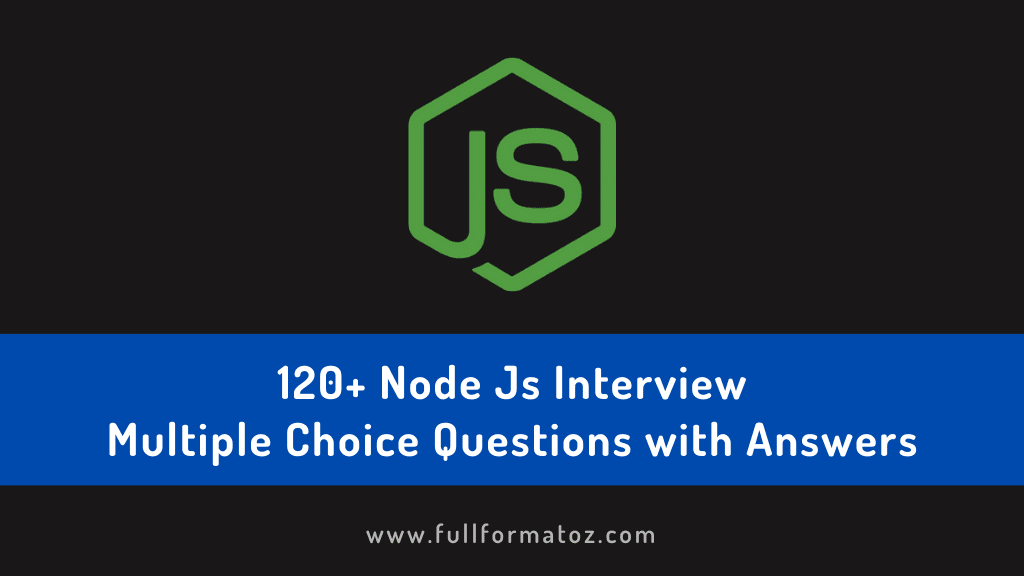
Join the conversation