What is the Full Form of href in Computer?
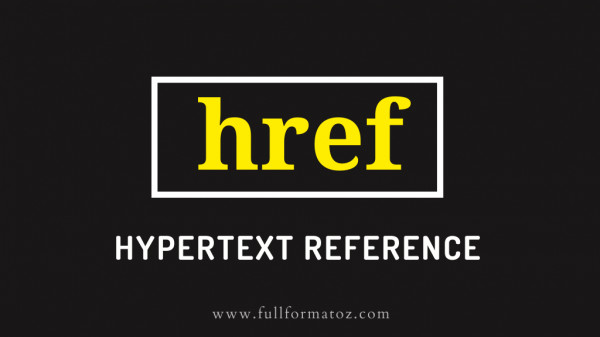 |
Full Form of href in Computer - Full Form, Meaning, and Definition
The full form of href in computer is Hypertext REFerence.
It is an attribution of the anchor tag which is used to connect with another web page or a different section of the same page.
It is basically an interconnected process of public web pages which are accessible through the internet.
How is href used?
HREF is used to mark the URL of a page to which the link goes. In order to specify a link to an address, the attribute is used together with HTML <a> tag for creating an element, known as an anchor element.
If the HREF attribute does not exist there, it will not be a hyperlink since the <a> element represents the hyperlink which makes a link to another document. The <a> is used to link text or images.
What is the difference between routeLink and href?
- RouteLink is a directive in angular2+ whereas href is an attribute of a tag.
- It navigates to new URL whereas href navigates to another page.
- The component is rendered without reloading the page whereas href reloads the entire app.
Also Read: PDF Full Form in Computer
How to disable a link?
In HTML you can’t disable <a> link directly with a valid HREF. Although it’s harmful for website design but there are some ways
- Add type button
- Remove the HREF attribute
- The attribute is disabled by changing the cursor and it gets obscured.
What is the difference Between SRC and HREF?
- The purpose of SRC is to look for things like images or files on a computer whereas HREF is used to link another website or page.
- SRC implies a resource that is there in the current location whereas HREF requests a resource like a web page.
Join the conversation