What is the Full Form of USB in Computer?
 |
Full Form of USB in Computer - Full Form, Meaning, and Definition
The full form of USB in the computer is Universal Serial Bus.
What is USB in terms of Computer?
It is a platform that makes communication between a variety of devices like cables, connectors and supplies power between computers and electronics. It was built to transfer data and electrical power among outermost devices like mouse, keyboard, printer, scanner, external CD/DVD, etc.
Which country invented the USB?
The Intel Corporation is an American company that is granted a patent on USB but it was built in conjunction with six other companies which are DEC, Compaq, IBM, Microsoft, Nortel, and NEC. The main inventor, Ajay Bhatt is an Indian American in origin.
What are the different types of USB Cables?
There are numerous types of USB cables and versions available. Each of them has different functionality and benefits and it depends on the port of the device which one will suit.
- USB-A
- USB-B
- USB-C
- USB-3
- Micro-USB
- Mini-USB
Where are the USB ports?
- Desktop: 2 to 4 ports in the front and 2 to 8 in the back.
- Laptop: 2 to 4 ports on the left or both sides.
- Smartphone: Charging port.
- Tablet: Usually charging port but some has additional USB port.
How to connect a USB device with a computer?
It’s not a very difficult task to connect USB devices with a computer. Follow the steps below
- Insert the USB cord into your computer’s USB port and another cord into your device.
- Open your device and go to the notification panel and click on the USB connection icon.
- Click on the mode of connection according to your requirement.


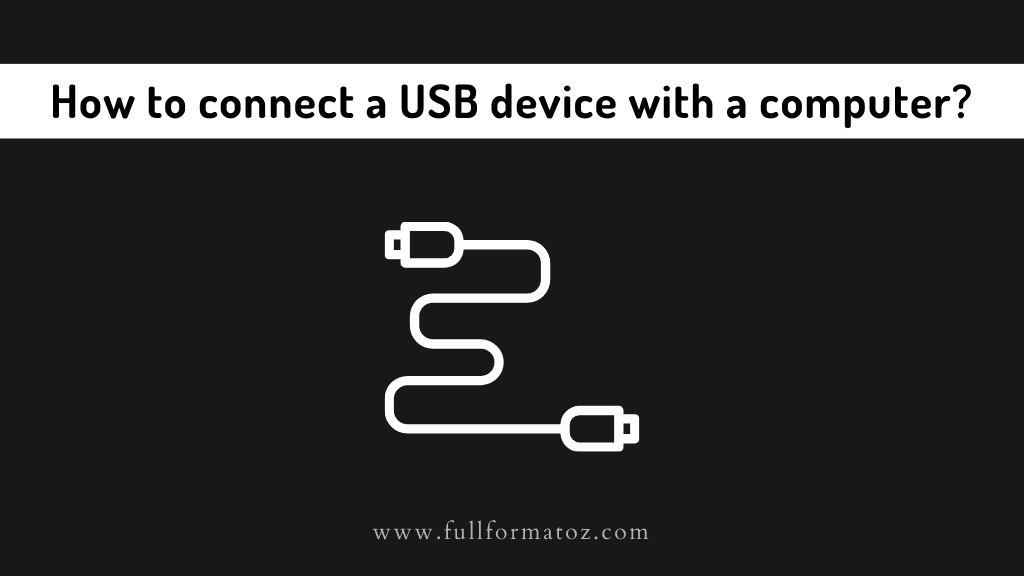
Join the conversation