What is the Full Form of PDF in Computer?
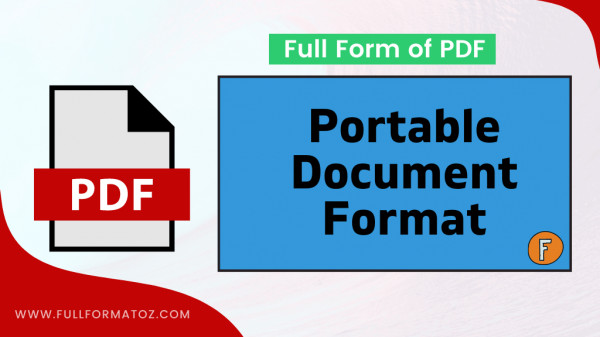 |
Full Form of PDF in Computer - Full Form, Meaning, and Definition
The full form of PDF in computer is PORTABLE DOCUMENT FORMAT. PDF is a file format developed by Adobe. This format comes in use when you want to share files which cannot be modified or should not undergo any changes while transferring.
What does PDF do?
PDF is a widely used open-standard that is now maintained by International Standard Organization (ISO). PDF files are designed to be only read and not editable that’s what makes it so secure and a user can also enable password for more security.
PDFs also can preserve document formatting, they also can abbreviate a file’s complete descriptive lay-out that includes texts, fonts, pictures, vector graphics, raster graphics and so many other information if needed.
A PDF file is a fusion of vector graphics, texts and bit-map graphics.
Who invented PDF?
Adobe co-founder Dr. John Warnock developed paper-to-digital format which he called Camelot in 1991, by 1993 it was able to capture documents from any application, send them to other electronic devices and print them.
In 1993, Camelot became what we know today as PDF.
What are the Features of PDF?
- Security: You can enable password protection for your document
- Multiplatform: Supports all Operating system, internet browser, Android, IOS etc
- Text-Search: Needed Metadata and words can be easily searched
- Compression: Can be easily compressed without compromising on the visible quality
- Can be extracted to an editable format like Word
What are the different PDF standards?
 |
- PDF or ISO 32000
- PDF/A
- PDF/E
- PDF/X
- PDF/UA
- PDF/VT
- PAdES
- PDF Healthcare
What are the Advantages/Benefits of PDF?
- Easy to read
- Can be accessed on any software, hardware and operating system
- Displays the exact content and layout
- More security features than Microsoft word
How to create a PDF from word document in windows?
- Open the document.
- Go to file then export and click create PDF.
- Pick a size either standard or minimum.
- Choose a name for the file.
- Choose a location for the file to save.
- Click save to create the PDF file.
What are the different types of contents in PDF files?
The basic types of PDF content are as follows;
- Texts are saved as content streams.
- Illustrations that consist of shapes and lines in vector graphics.
- Photographs or other types of images as raster graphics.
- Multimedia files like videos, links and other objects in documents.
What’s the difference between JPG and PDF?
- JPG is mainly used for images (graphic-based) whereas PDF is used for documents
- The text can be copied and highlighted in PDF but that’s not the case with JPEG
- PDF is used to present the document in a readable manner whereas JPG is used compress digital images known as lossy compression. A compression of about 10:1 can be achieved with JPEG.
Join the conversation